







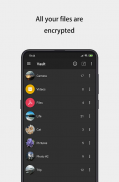

คำอธิบายของ Calculator Vault - Photo Vault hide photos &videos
Use the best calculator photo vault to hide photos, hide pictures, hide videos.
This is a disguised version of the PrivacySafe (https://play.google.com/store/apps/details?id=com.hld.anzenbokusu) that was designed and developed specifically for users who have higher demand for privacy security.
- Enter the PrivacySafe method: Long press the title of the "Calculator" .
- Quickly enter the PrivacySafe method: After entering the PIN, press “=” (this method requires you to set the PIN or the unlock mode to the Time PIN), and at the same time, support the access through the fingerprint already recorded on the device.
PrivacySafe is a fantastic privacy protection app to easily hide and encrypt your photos, videos, apps and any other files that you do not want others to see.
PrivacySafe can hide its app icon and keep you privacy absolutely safe. You can import your private images and videos in this secure space, and nobody knows the existence of it.
What's more, PrivacySafe has the beautiful design, it provides you the smooth and amazing media browse experience.
Highlight Features:
[Vault] Through the AES encryption algorithm, encrypt the content that you do not want to share with others, and the file format, size without any restrictions, but also support taking pictures and recording videos.
[Browser] An inbuilt private browser for your safe browsing of private websites and downloading of photos from web and lock instantly inside photo vault and leaves no tracks in your system.
[Note] No longer have to worry about your private notes being discovered by others.
[Hide App] Without ROOT(Need to set Device Administrator), easy to hide sensitive apps, but also frozen system pre-installed apps.
[App Lock] You can use the App Lock feature to lock the apps that you think of personal privacy involved.
[Hide Icon] In addition to your own, others will not find the existence of the app.
[Shake Close] Shake the phone can quickly close the app, so that everything in your control.
[Intruder Selfie] Do not worry about someone trying to break into.
[Fake Vault] Create Fake vault with different password for storing fake photos and videos.
[Fingerprint Unlock] To provide you with a faster, more secure way to unlock.
This app uses accessibility service.
Devices that have not been ROOT, if you want to use the hide app feature, you need to go through a very very very complicating operations to enable PrivacySafe. Please read the full description before making decision.
Non Root Setup Tutorial: http://t.cn/RdsAv6O
This app uses the Device Administrator permission.
The No Root hide app feature uses the Device Administrator permission, so you may see a "This Device is managed" prompt on your notification bar and other places. If you want to uninstall the PrivacySafe, be sure to go to the PrivacySafe settings and select Uninstall. After clicking confirm to uninstall, the Device Administrator will be removed and the PrivacySafe will be uninstalled.
-------------------- FAQ ------------------
How to use?
How to use PrivacySafe: https://youtu.be/cThxf13nBIY
Forgot password?
Please click the "Forgot Password" button below the unlock password interface.
How to open?
Long press the title of the "Calculator" to open.
Tips: There is a case that cannot be unlocked by long press title. This means that you have turned on the switch that Prohibit Unlocking by Long Press Title. At this point, you can use a system browser to access the website: http://t.cn/Rn11KMc or dial the number by phone , After dialing "*#*#1397#*#*" (Galaxy is invalid) to start the PrivacySafe, check the relevant settings or disable the Prohibit Unlocking by Long Press Title.
More FAQ: http://t.cn/RdswKrI
Best secret folder, fake calculator, spy calculator, photo hider, picture hider, file vault, gallery vault, secret vault, picture vault, picture safe
ใช้ตู้นิรภัยรูปเครื่องคิดเลขที่ดีที่สุดเพื่อ ซ่อนรูปภาพซ่อนรูปภาพซ่อนวิดีโอ
PrivacySafe เป็นเวอร์ชั่นที่ปลอมแปลง (https://play.google.com/store/apps/details?id=com.hld.anzenbokusu) ซึ่งได้รับการออกแบบและพัฒนาโดยเฉพาะสำหรับผู้ใช้ที่มีความต้องการความปลอดภัยสูง
- ป้อนวิธี PrivacySafe: กดชื่อของ "เครื่องคิดเลข" ค้างไว้
- เข้าสู่วิธี PrivacySafe อย่างรวดเร็ว: หลังจากป้อน PIN แล้วให้กด“ =” (วิธีนี้กำหนดให้คุณต้องตั้งรหัส PIN หรือโหมดปลดล็อคเป็น PIN เวลา) และในเวลาเดียวกันรองรับการเข้าถึงผ่านลายนิ้วมือที่บันทึกไว้แล้ว อุปกรณ์.
PrivacySafe เป็นแอปปกป้องความเป็นส่วนตัวที่ยอดเยี่ยมในการซ่อนและเข้ารหัสรูปถ่ายวิดีโอแอพและไฟล์อื่น ๆ ที่คุณไม่ต้องการให้คนอื่นเห็นได้อย่างง่ายดาย
PrivacySafe สามารถซ่อนไอคอนแอพและรักษาความเป็นส่วนตัวของคุณอย่างปลอดภัย คุณสามารถนำเข้ารูปภาพและวิดีโอส่วนตัวในพื้นที่ปลอดภัยนี้และไม่มีใครรู้ว่ามีอยู่จริง
PrivacySafe มีการออกแบบที่สวยงามยิ่งกว่านั้นมอบประสบการณ์การท่องเว็บที่ราบรื่นและน่าทึ่งให้กับคุณ
คุณสมบัติเด่น:
[ห้องนิรภัย] ผ่านอัลกอริทึมการเข้ารหัส AES เข้ารหัสเนื้อหาที่คุณไม่ต้องการแบ่งปันกับผู้อื่นและรูปแบบไฟล์ขนาดที่ไม่มีข้อ จำกัด แต่ยังรองรับการถ่ายภาพและบันทึกวิดีโอ
[เบราว์เซอร์] เบราว์เซอร์ส่วนตัว inbuilt สำหรับการเรียกดูเว็บไซต์ส่วนตัวของคุณอย่างปลอดภัยและดาวน์โหลดรูปภาพจากเว็บและล็อคทันทีภายในห้องเก็บภาพถ่าย
[หมายเหตุ] ไม่ต้องกังวลเกี่ยวกับบันทึกส่วนตัวของคุณที่คนอื่นค้นพบ
[ซ่อนแอป] โดยไม่ต้อง ROOT (จำเป็นต้องตั้งค่าผู้ดูแลอุปกรณ์) ง่ายต่อการซ่อนแอพที่มีความสำคัญ แต่ยังรวมถึงแอพที่ติดตั้งระบบไว้ล่วงหน้า
[ล็อคแอป] คุณสามารถใช้คุณสมบัติล็อคแอปเพื่อล็อคแอปที่คุณนึกถึงความเป็นส่วนตัวที่เกี่ยวข้อง
[ซ่อนไอคอน] นอกเหนือจากของคุณเองผู้อื่นจะไม่พบแอปที่มีอยู่
[เขย่าปิด] เขย่าโทรศัพท์สามารถปิดแอปได้อย่างรวดเร็วเพื่อให้ทุกอย่างอยู่ในการควบคุมของคุณ
[ผู้บุกรุก Selfie] ไม่ต้องกังวลกับคนที่พยายามบุกเข้าไป
[ห้องนิรภัยปลอม] สร้างห้องนิรภัยปลอมด้วยรหัสผ่านที่แตกต่างกันสำหรับการจัดเก็บภาพถ่ายและวิดีโอปลอม
[ปลดล็อกลายนิ้วมือ] เพื่อมอบวิธีปลดล็อกที่รวดเร็วและปลอดภัยยิ่งขึ้น
แอพนี้ใช้บริการการเข้าถึง
อุปกรณ์ที่ไม่ได้รูทหากคุณต้องการใช้คุณสมบัติซ่อนแอพคุณต้องผ่านการดำเนินการที่ซับซ้อนมาก ๆ เพื่อเปิดใช้งาน PrivacySafe โปรดอ่านคำอธิบายแบบเต็มก่อนที่จะตัดสินใจ
บทช่วยสอนการตั้งค่าที่ไม่ใช่รูท: http://t.cn/RdsAv6O
แอพนี้ใช้สิทธิ์ผู้ดูแลอุปกรณ์
คุณลักษณะของแอพ No Root ซ่อนใช้สิทธิ์ผู้ดูแลอุปกรณ์ดังนั้นคุณอาจเห็นข้อความแจ้งเตือน "อุปกรณ์นี้ได้รับการจัดการ" บนแถบการแจ้งเตือนและที่อื่น ๆ หากคุณต้องการถอนการติดตั้ง PrivacySafe ต้องแน่ใจว่าได้ไปที่การตั้งค่า PrivacySafe แล้วเลือกถอนการติดตั้ง หลังจากคลิกยืนยันเพื่อถอนการติดตั้งผู้ดูแลอุปกรณ์จะถูกลบและ PrivacySafe จะถูกถอนการติดตั้ง
-------------------- คำถามที่พบบ่อย ------------------
ใช้อย่างไร?
วิธีใช้ PrivacySafe: https://youtu.be/cThxf13nBIY
ลืมรหัสผ่านหรือไม่
กรุณาคลิกปุ่ม "ลืมรหัสผ่าน" ด้านล่างส่วนต่อประสานปลดล็อกรหัสผ่าน
จะเปิดได้อย่างไร
ลองกดชื่อของ "เครื่องคิดเลข" เพื่อเปิด
เคล็ดลับ: มีกรณีที่ไม่สามารถปลดล็อคได้โดยกดชื่อยาว ซึ่งหมายความว่าคุณได้เปิดสวิตช์ที่ห้ามการปลดล็อกด้วยชื่อกดแบบยาว ณ จุดนี้คุณสามารถใช้เบราว์เซอร์ระบบเพื่อเข้าถึงเว็บไซต์: http://t.cn/Rn11KMc หรือกดหมายเลขทางโทรศัพท์หลังจากกด "* # * # 1397 # * # *" (Galaxy ไม่ถูกต้อง) เพื่อ เริ่ม PrivacySafe ตรวจสอบการตั้งค่าที่เกี่ยวข้องหรือปิดการใช้งานการปลดล็อค Prohibit โดยกดแบบยาว
คำถามที่พบบ่อยเพิ่มเติม: http://t.cn/RdswKrI
โฟลเดอร์ลับที่ดีที่สุด, เครื่องคิดเลขปลอม, เครื่องคิดเลขสอดแนม, ตัวซ่อนรูปภาพ, ตัวซ่อนรูปภาพ, ห้องเก็บไฟล์, คลังเก็บตู้นิรภัย, ห้องเก็บความลับ, ตู้นิรภัยรูปภาพ









